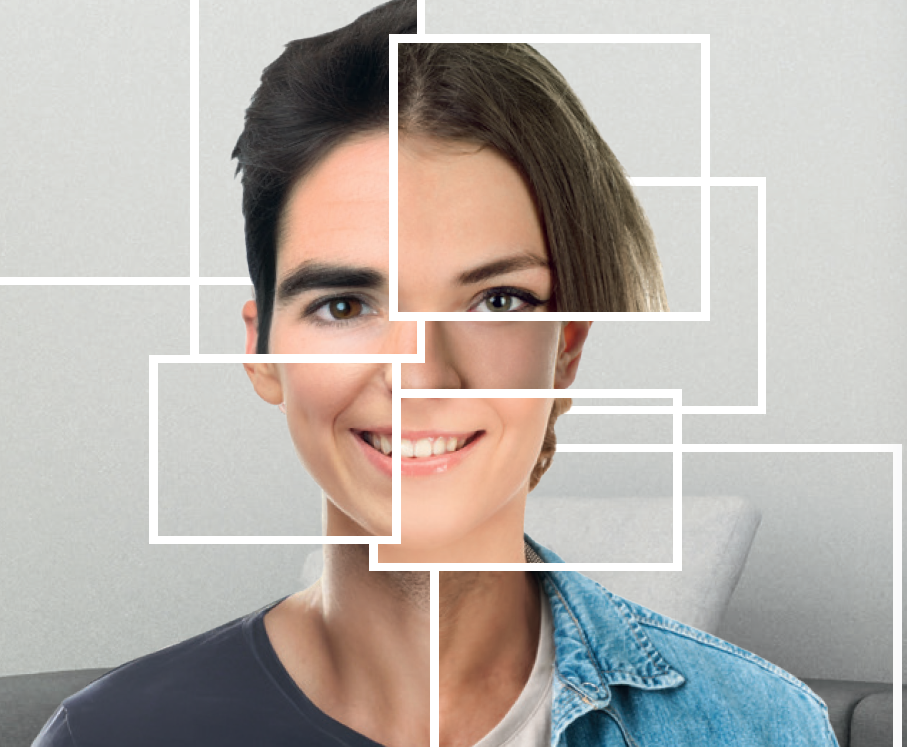IT solutions for shared desks.
By Helena Pumberger, 30.05.2023

People can’t have everything – both be able to work from home and also have their personal workspace in the office: more and more companies are coming to this conclusion. On the days when the employee is working from home, their abandoned desk is a waste of space. Desk sharing is increasingly the order of the day, and in many offices having your own desk is a thing of the past. What sounds simple at first requires some organisational effort in practice to make sure that work processes all run smoothly. Luckily, there are software solutions specifically designed for shared workspaces.
Desk booking
Where can each employee temporarily set up camp on their days in the office? This is where desk booking systems come into their own. Electronic devices like the Kleeo Desk Manager are easy to install on the desk and then the software in the background shows, there and then, when and whether the seat is occupied and who has booked it. There are already app solutions, too: deskbird, for example, offers a straightforward platform for booking desks quickly. All the available desks are shown in real time and can be booked with just a couple of clicks. Employees can also find out when certain colleagues are going to be in the office, making it easier to plan in-person meetings. With the desk-sharing app FlexWhere, you can do more than just book a workstation: the app helps you to filter the available desks based on various criteria such as their technical equipment. For office and building managers, FlexWhere also offers a statistics function, so that they can optimise the usage of each meeting room.
Smart integration
It is particularly useful to incorporate desk-sharing software into programs that are already used such as Microsoft Teams or Outlook. Many providers, anny for example, have already introduced this system, making it easier to train people to use the program because it uses familiar tools. In many cases, personal diary planning and bookings for meeting rooms are also incorporated in these software solutions, and they can be synchronised with existing calendars. It’s important to have some organisational guidelines in place: only if the software is used all the time, and properly, can it be guaranteed that desk sharing will run smoothly.
Hardware for shared desks
In addition to dedicated software, there are also various different hardware solutions to make working at shared desks easy. One option is plug and play: users bring their own personal Notebooks with them and connect them by USB-C cable to the docking station, which ideally is integrated in an external monitor.
Another option is to have fixed desktop PCs with shared access. In specific terms, this means that the user signs on with their personal login details and has direct access to all the data on their own virtual desktop. This method can also be useful in meeting rooms. Materials such as presentations or documents are made available over the cloud, without people needing to connect up their own PC.
Along with all the technical details, at the end of the day, it’s also important with desk sharing to have some basic rules in place, such as a clean desk policy. After all, you’re no longer solely responsible for the work space – so leave it clear for the next desk sharer!